
Google’s advanced consent mode impacts your web data in two main ways:
- It enables GA4 UI to improve its modelling, providing more accurate channel and user data, even when a user rejects cookies
- It sends raw event data to BigQuery without user and session context, allowing you to create business-specific models using both basic consented session data and anonymised event data.

Let’s break down how each of these aspects works and how you can ensure you're leveraging them correctly.
GA4 BigQuery vs. GA4 UI Series: Comparing Advanced Consent Mode Output
Successfully implementing Advanced Consent Mode allows GA4 UI to model your web data by incorporating anonymised user data when consent is not granted.
To enable effective modelling in GA4, you need to select the blended reporting identity in GA4’s admin.
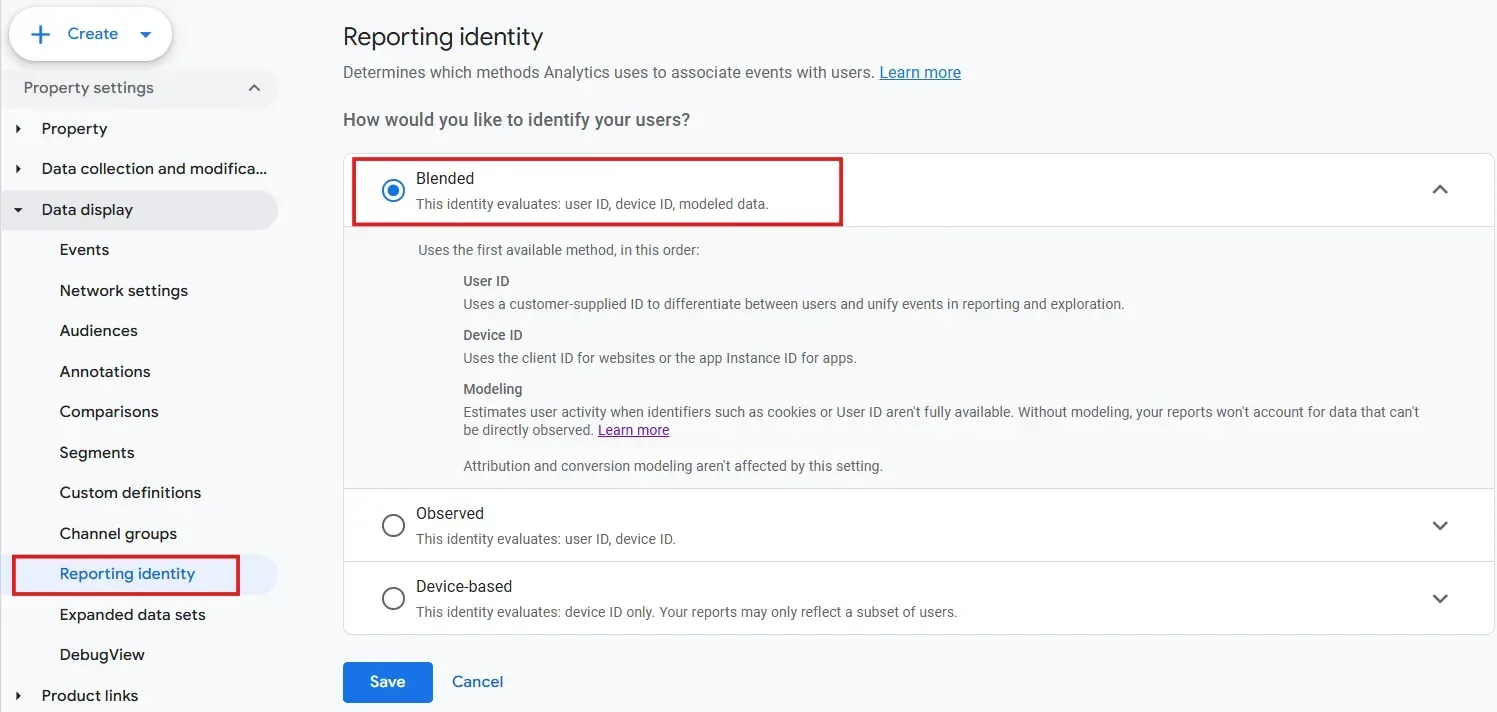
Blended data combines consented and unconsented event hit as part of the modelling process. The unconsented event hits do not contain user cookie ID and traffic source information, but Google Analytics uses these anonymised event data to estimate session and channel data. You need to make sure that the modelling is activated. If you see this message: ‘1 inactive method’ and ‘modelling is unavailable for this property. Once it’s available, it will be turned on by default in your reports’, that means modelling hasn’t been triggered:
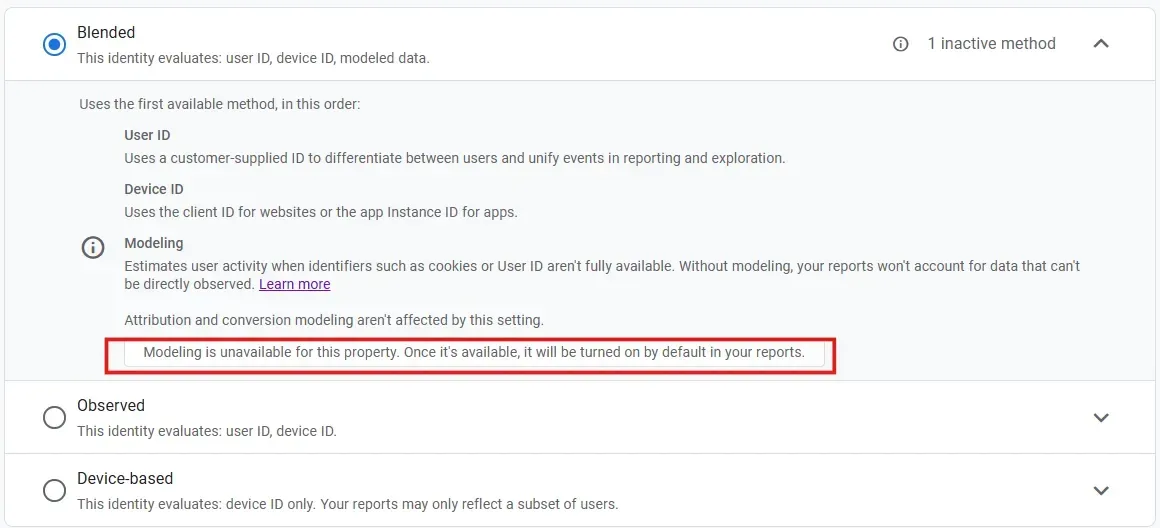
This is because there are the following prerequisites for GA4 modelling to be triggered:
- Consent mode must be enabled on all pages of your site or app screens, with tags loading before the consent dialog appears.
- Your property must collect at least 1,000 events per day with analytics_storage='denied' for at least 7 days, and at least 1,000 daily users sending events with analytics_storage='granted' for 7 of the last 28 days.
It may take more than 7 days of meeting the data threshold for the model to train successfully. In some cases, we have waited for up to 3 months until the modelling finally switched on.
How Advanced Consent Mode Works in BigQuery
The consent ping data can also be used in BigQuery to run your own modelling. But the output in BigQuery is very different from the GA4 UI.
The BigQuery export is a raw event table, when an interaction occurs on the site and the user hasn't consented, the event alongside all its details are still recorded in BigQuery. But the below fields are not available:
- user_pseudo_id and ga_session_id’ values are ‘null’. This means you cannot count ‘user’ or ‘session’ directly from these events.
- Traffic source related fields are ‘null’. This include user, hit and session scoped traffic source information. This means you cannot determine which channel brought the visit and these events.
- The privacy_info fields will be “no” for any consent not granted.
Despite these omissions, you'll still receive event data, including event custom dimensions and transaction details.
In the example below, use_pseudo_id, ga_session_id and traffic source fields are all ‘null’, but you can still see event values:
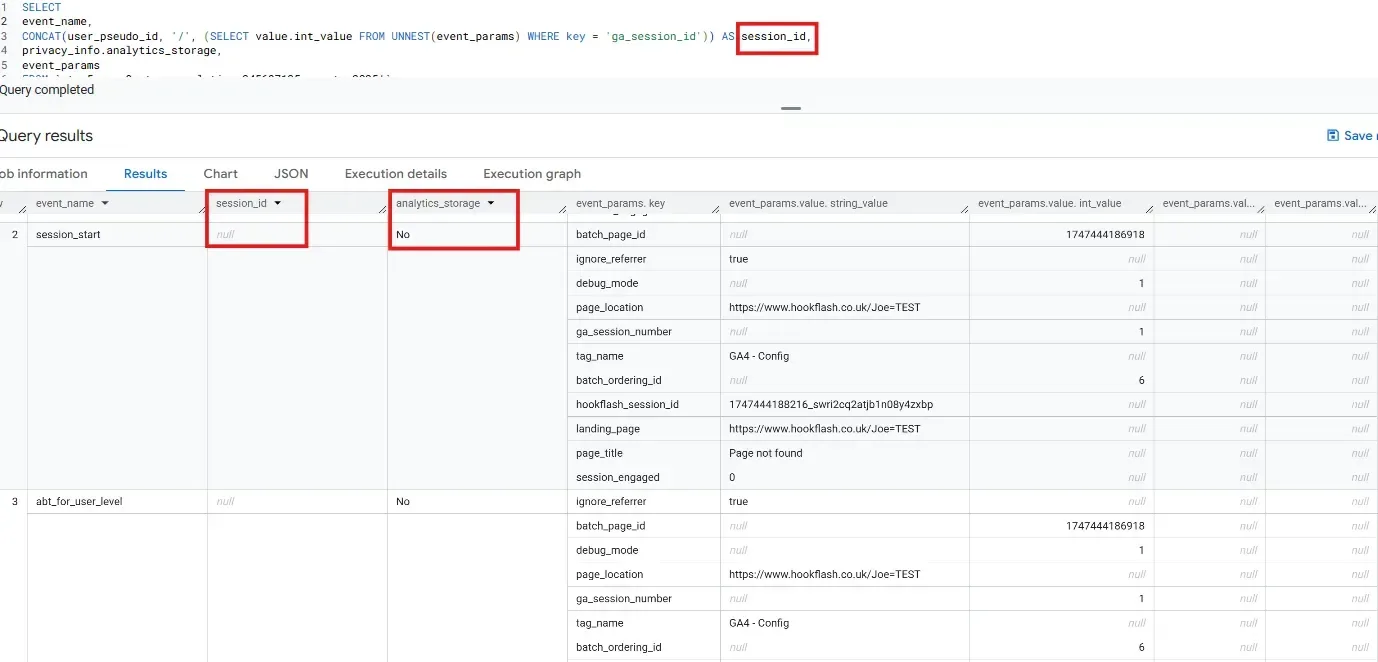
Custom Modelling Example
If you can track specific interaction details on the website, you can use these values in building custom models.
For example, if you run a car retailer business, as a user fills out the advanced car search form, you can track user’s preferences in brands, models, mileage range and many more data points. In BigQuery, despite the absence of the user, session and traffic data, you can run combinations of these event data points between events to create your own models. You can also use consented event and session data to test whether your estimation is accurate or not.
Another advantage of using BigQuery is that you can also join web data with other data sources to enhance the model further.
When to Use GA4 UI vs. BigQuery for Your Modelling Needs
Both GA4 UI and BigQuery offer unique advantages depending on your business's needs and capabilities. Here’s a breakdown of when to choose each:
Use GA4 UI: If your site’s traffic volume meets the criteria for modelling, but you don’t have the in-house resources or data expertise to create custom models, GA4 UI provides an easier, more automated way to generate insights. This is a good choice if you want out-of-the-box solutions with limited customisation.
Use BigQuery: If you have the resources and expertise to work with raw data, BigQuery allows you to create more detailed, business-specific models. This option is ideal for businesses looking for tailored solutions that go beyond what is possible with standard GA4 modelling. If your business uses a variety of data sources or has specific needs, BigQuery can give you a deeper, more granular look at your data.
Can’t end a blog post without ads, if you know us Hookflash people, you know we only write about things we are excellent at. Get in touch if you want to discuss the next steps of bridging the gap caused by cookie rejection on site!
You may also be interested in



